 EditParam
EditParam
This is an Autodesk Fusion 360 script that’s used for simply editing user parameters.

Installation
Click here to download the Add-in
After downloading the zip file follow the installation instructions here for your particular OS version of Fusion 360
Usage
- Enter the Model environment
- You can create User parameters to drive dimensions in your design here:
- Select Modify->Change Parameters
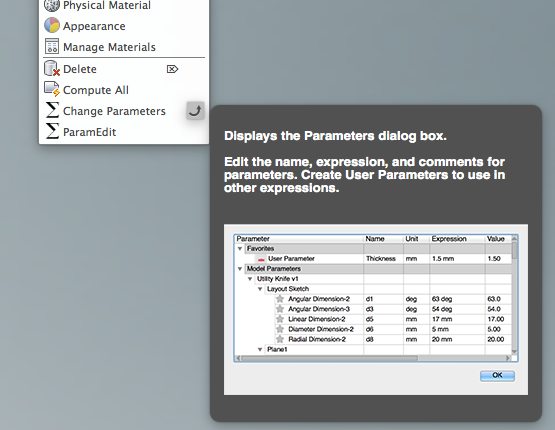
- Now you can easily modify and User Generated parameters in a simplified UI by selecting paramEdit
- Select Modify->paramEdit
- Update changes are now previewed live in the UI
License
Samples are licensed under the terms of the MIT License. Please see the LICENSE file for full details.
Written by
Written by Patrick Rainsberry
(Autodesk Fusion 360 Business Development)
See more useful Fusion 360 Utilities